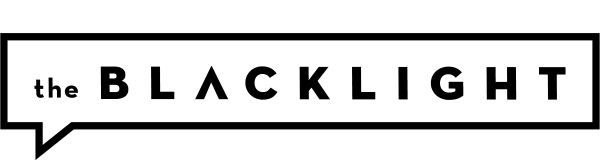By Yvonne Milosevic
Now that the coronavirus has forced millions of people into working from home, virtual meetings have become de rigueur. No matter how you felt about video conference calls before, there’s no denying they are an absolute necessity now. That means a lot of us need to up our game when it comes to participating in virtual meetings through Skype or Zoom—especially if we’re not used to doing so on the regular.
Besides helping get work done, they also boost morale by humanizing our communication during this period of isolation. If you need to brush up on your virtual communication skills, we’ve got four practical tips you should keep in mind. Here’s how to conduct video calls and virtual presentations like a boss.
Set the stage
First, you’ll want to set up in a quiet room with little echo. Make sure your desk and surroundings look tidy and work-appropriate. That means no piles of laundry on the bed in the background. You’re going for an uncluttered and professional vibe here. Next, think about how you’ll illuminate the space.
In this video from Chicago Booth Review, journalist and broadcaster Steven Carroll emphasizes the importance of good lighting. Use natural light if you can, avoid overhead lighting, and shine a light directly at your face. “Your face is a huge tool for communication, and you want the people you’re speaking to to be able to see you,” he says.
Also important: positioning the camera at eye level. During virtual meetings, we tend to focus on ourselves or look down, which is a big no-no. Maintain eye contact with the camera as you would with another person IRL. Stack books under your laptop, if necessary. As Carroll points out, “Nobody wants to see up your nose during a job interview.”
Mind Your Manners
In Slack’s ultimate guide to remote meetings in 2020, the emphasis is on proper etiquette. While every meeting and organization has its own “rules,” everyone should follow these basic principles.
- Don’t stare at your phone when others are speaking (remember, they can still see you!)
- Do introduce everyone during the meeting and give everyone a chance to speak
- Don’t interrupt or talk over other speakers
- Do silence your cell phone and other distracting sounds or notifications
- Don’t work on other tasks (like checking emails) during the meeting
“When in doubt, just practice common courtesy,” the Slack team advises. “People want to be heard, seen, and respected during an online meeting—just like they do everywhere else.”
Keep presentations brief
Is there anything worse than a long, boring presentation in person? Try long, boring presentations during virtual meetings. Avoid the doldrums by prioritizing conversation and discussion.
When you do present, keep your slides clean and straightforward. Use images when it makes sense. Otherwise, use a large font and as few words as possible. In the end, you’ll need to make peace with the fact that people won’t remember much of what’s on them anyway.
Stanford GSB communications expert Matt Abrahams warns that people start to tune out after roughly 10 minutes of hearing from the same presenter. In his article on giving effective virtual presentations, he suggests using interactive activities such as polls, quizzes, and questions to keep your audience engaged.
Timing is everything
Our last tip is short and sweet: start and end meetings on time. If people have questions or want to continue the discussion, ask them to connect with you later and let everyone else go. We’re all busy these days, so say your farewells and get back to work…and back to stalking open delivery windows for those Instacart orders!
***
Need more help communicating in the virtual world? Be sure to check out our previous post on digital body language. Until we’re able to return to our normal face-to-face working environment, you’ll want to make sure people are receiving your messages as you intend them.