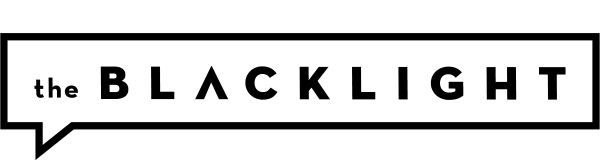By Yvonne Milosevic
Congratulations, you’ve mastered all the basics and have a rock-solid LinkedIn profile! For starters, there’s a professional headshot that looks like the best version of you. Every section is complete. Good on you for customizing the URL with your name. A snappy, well-written headline draws in connections. So, why are we here again? Until now, all of that was enough. But it’s time to go beyond the expected and give your LinkedIn profile some love. These two smart strategies will attract more recruiters and could have a significant impact on your career in 2020.
First Tip: Make it SEO-Friendly
Columbia Business School executive coach Robert Hellman has several great tips on how to take your LinkedIn profile next level. Making it SEO friendly is at the top of his list. Begin by figuring out the keywords that recruiters use in searches. He suggests browsing posts for positions like the ones you want. Then, Hellman says, copy them into an online service such as TagCrowd to create a visualization of the most frequently used words.
You can also look at several job descriptions with the same title to see what high-value keywords appear under “qualifications.” Skip generic keywords like leadership and choose qualities that relate to what you’re doing.
Don’t get lazy and do a keyword dump at the end of your profile summary. This fools precisely no one. Instead, plug in variations of those keywords throughout your profile, from the summary to the skills section. This helps your profile rank higher in searches, says Hellman. “LinkedIn’s search algorithm gives extra weight to your 120-character headline, so make sure it contains many of the keywords you’ve identified,” he suggests.
Likewise, LinkedIn recommends using keyword-rich job titles. “Making the best use of your job titles gives you a definite advantage over those who do not. Again, there is no need to lie or embellish your accomplishments – just be descriptive about what you have done.”

Second Tip: Add ‘Verified Skills’ Badges
According to LinkedIn’s internal research data, 69 percent of professionals think verified skills matter more to recruiters than their college degree. The company points to the fact that many of the most in-demand jobs didn’t exist a decade ago. For that reason, the skills needed to succeed in the modern workforce continue to shift. To bridge the gap, the platform has rolled out LinkedIn Skill Assessments.
At this time, LinkedIn offers assessments in a variety of technical, business, and design skills. Think Dreamweaver to land a developer role. Or Adobe Photoshop to showcase your design abilities. Once candidates have completed an assessment successfully, a badge displayed on their profile in LinkedIn Recruiter and LinkedIn Jobs lets employers identify and verify skill proficiency at a glance. According to LinkedIn, early results show a 30 percent improvement in the likelihood of getting hired with completed LinkedIn Skill Assessments.
How it works
Scroll to the skills section of your profile and choose one of the available skills assessments you want to take. The goal is to pass in the 70th percentile or above. If you do, you can choose to add the “verified skill” badge to your profile. All results remain private, and if you don’t pass, you can brush up on your skills and try again. Regardless of your performance on an assessment, LinkedIn will unlock relevant LinkedIn Learning courses for free for a limited time to help improve your skills.
Incorporating these two easy hacks for your LinkedIn profile can boost your credibility and make it easier for recruiters to find you in a crowded, competitive marketplace. Now, if you’re curious about how much of your networking should take place on LinkedIn, this post has the answers you seek.